The art world is witnessing a significant shift, with over 70% of professional illustrators now working digitally. This surge in demand for digital artists has led to a growing interest in learning how to paint digitally.
With the rise of online learning platforms, it’s now easier than ever to acquire the skills needed to succeed in this field. Whether you’re a beginner or looking to enhance your existing skills, there’s a wealth of resources available to help you learn.
By taking a digital painting course online, you can unlock new creative possibilities and stay ahead in the competitive art industry. In this article, we’ll explore the best resources for learning digital painting online.
Getting Started with Digital Painting: Tools and Fundamentals
Embarking on a digital painting journey requires the right tools and a solid understanding of the fundamentals. To create stunning digital art, you’ll need to familiarize yourself with the essential hardware and software that will help you bring your creative vision to life.
Essential Hardware for Digital Artists
Investing in the right hardware is crucial for a seamless digital painting experience. Two key components are vital for getting started:
Drawing Tablets and Displays
A drawing tablet is an essential tool for digital artists, allowing you to create artwork with precision and control. When choosing a drawing tablet, consider factors such as pressure sensitivity, stylus accuracy, and tablet size. Some popular options include:
- Wacom tablets
- Huion drawing tablets
- iPad Pro with Apple Pencil
Computer Requirements
A capable computer is also necessary for handling demanding digital art software. Ensure your computer meets the minimum system requirements for your chosen software, including a multi-core processor, sufficient RAM, and a dedicated graphics card.
Software Options for Beginners
With the hardware in place, you’ll need to choose the right software for your digital painting needs. The choice between paid and free applications depends on your budget and the features you require.
Paid vs. Free Applications
Paid software, such as Adobe Photoshop and Corel Painter, offers advanced features and tools. Free alternatives, like Krita and GIMP, provide a range of tools and brushes. Consider your needs and skill level when choosing between paid and free options.
Best Digital Painting Course Online Options for All Levels
The best online digital painting courses provide structured learning, expert guidance, and flexibility for artists of all levels. Whether you’re just starting out or looking to refine your skills, there’s a course out there for you.
Top Platforms for Structured Learning
Online platforms like Udemy and Skillshare offer a wide range of courses on digital painting. These platforms are great for beginners and intermediate learners.
Udemy and Skillshare Courses
Udemy courses often feature in-depth tutorials and projects, while Skillshare focuses on creative projects and community feedback.
Specialized Art Platforms
Platforms dedicated to art, such as Proko and New Masters Academy, provide specialized training in figure drawing, anatomy, and more.
Professional Artist-Led Workshops
Many professional artists offer workshops and one-on-one mentorship. These digital art workshops can be incredibly valuable for learning specific techniques and gaining industry insights.
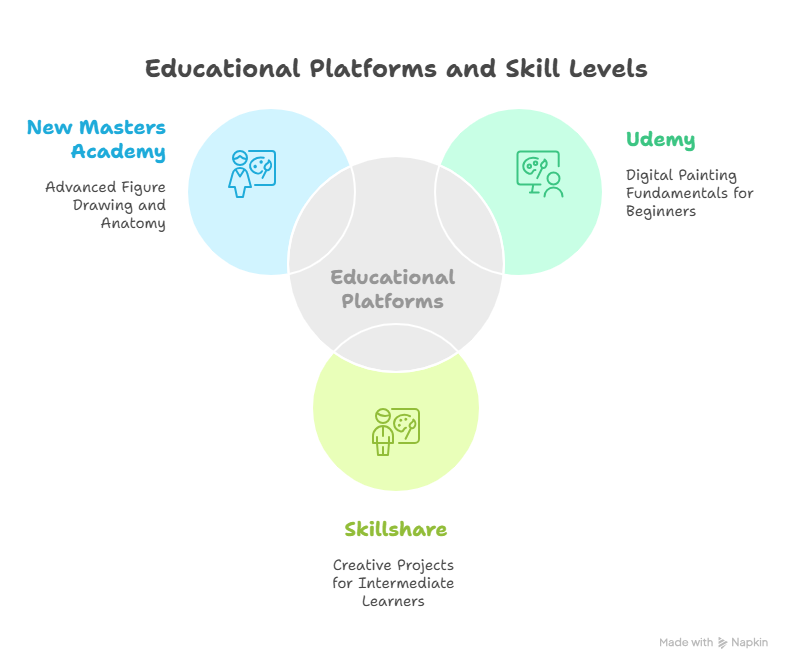
| Platform | Course Focus | Level |
|---|---|---|
| Udemy | Digital Painting Fundamentals | Beginner |
| Skillshare | Creative Projects | Intermediate |
| New Masters Academy | Figure Drawing and Anatomy | Advanced |
University and Accredited Programs
For those seeking formal education, many universities now offer online degrees and certificates in digital art. These programs can provide a comprehensive education and recognized accreditation.
Free and Supplementary Learning Resources
Beyond structured courses, numerous free and supplementary resources can enhance your digital painting skills. These resources can provide valuable instruction and feedback to support your learning journey.
YouTube Channels Worth Following
Several YouTube channels offer high-quality tutorials and insights into digital painting. Channels like Proko and Art Camp provide detailed lessons on various aspects of digital art, from basic techniques to advanced methods.
Digital Art Communities for Feedback
Joining digital art communities can be incredibly beneficial for receiving feedback on your work. Discord and Reddit groups dedicated to digital art are great places to share your work and get constructive criticism.
Discord and Reddit Groups
These platforms allow you to connect with other artists, participate in challenges, and stay updated on the latest trends in digital art.
Portfolio Websites
Creating a portfolio on websites like Behance or DeviantArt can help you showcase your work to a broader audience and receive feedback from professionals.
Practice Resources and Challenges
Regular practice is key to improving your digital painting skills. Participating in online challenges and using practice resources like Skillshare challenges can help you stay motivated and focused.
Creating Your Digital Art Learning Path
Embarking on a digital painting journey requires a thoughtful approach to learning. With the wealth of resources available, from essential hardware and software to web-based painting classes, you can tailor a learning path that suits your needs.
By exploring the top platforms for structured learning, professional artist-led workshops, and supplementary resources like YouTube channels and digital art communities, you can create a comprehensive learning experience. Whether you’re a beginner or looking to refine your skills, the key is to stay engaged and practice regularly.
As you continue on your digital art journey, remember that the right resources and a supportive community can make all the difference. Dive into the world of digital painting with confidence, and watch your creativity flourish.
FAQ
What are the basic hardware requirements for digital painting?
To start digital painting, you’ll need a computer, a drawing tablet, and a display. The computer should have a decent processor, RAM, and storage. A graphics tablet is essential for creating artwork, and a good display will help you see your work in detail.
Are there any free digital painting software options available?
Yes, there are several free digital painting software options available, including Krita, GIMP, and Clip Studio Paint (offers a free trial, but has a free version with limited features). These software options can be a great starting point for beginners.
Can I learn digital painting online without any prior experience?
Absolutely! Many online courses and tutorials are designed for beginners, and they can help you learn digital painting from scratch. You can start with the basics and gradually move on to more advanced techniques.
What are some popular online platforms for learning digital painting?
Some popular online platforms for learning digital painting include Udemy, Skillshare, and specialized art platforms like New Masters Academy and Art Camp. You can also find tutorials on YouTube and other online art communities.
How do I get feedback on my digital artwork?
You can join online digital art communities, such as Discord and Reddit groups, to get feedback on your artwork. You can also share your work on portfolio websites like Behance and DeviantArt to get feedback from other artists.
Are there any online courses that offer personalized feedback and instruction?
Yes, some online courses, like those offered by professional artists on platforms like Proko and ArtStation, provide personalized feedback and instruction. You can also look for university and accredited programs that offer one-on-one instruction.
Can I learn digital painting on a budget?
Yes, you can learn digital painting on a budget. There are many free and affordable resources available, including YouTube tutorials, online communities, and free software. You can also look for discounted courses and promotions on online learning platforms.